Instructions on how to update donation
-
If you've setup a recurring donation for the first time, you should have received an email to setup a Username and Password. For the Username, we recommend you use your email address.
If you have setup a recurring donation, but either didn't get that email or the setup link expired, please contact the parish office.
1) To log into your account, go here.: https://olqaparish.com/payments
2) Once there, enter your Username and Password
3) In your account, your person information will be on the top, and under that your Recurring Transactions and Transaction History. You'll want to click on the Edit link in the Recurring Transaction list to adjust your current giving there. It'll look like this.: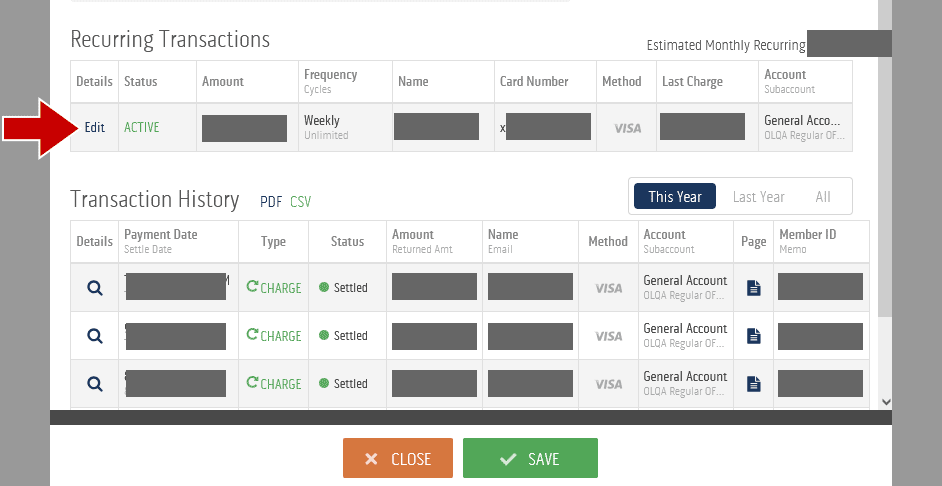
4) Using the Edit Dialogue you can update your card, your card's expiration date, the frequency of your donation, the amount of your donation and pause or cancel your recurring donation.